Word 2013
Arranging Objects
Challenge!
- Open an existing Word 2013 document that contains objects or images. If you want, you can use our Lesson 22 Practice Document.
- Practice using the align options from the Align command. If you're using the example, align the seashells and starfish so they are in a row.
- Practice using the rotate options.
- Create a new shape, then send it behind the other objects. If you're using the example, bring the fish forward in front of the red text box.
- Group the objects into one object. If you're using the example, group the red text box and the fish.
- Move the grouped object to a new location on the document.
- Ungroup the object.