Word 2013
Formatting Text
Challenge!
- Open an existing Word 2013 document. If you want, you can use our Lesson 8 Practice Document.
- Change the font style of some text.
- Change the font size of some text. If you are using the example, try changing the font size of the title.
- Change the font color of some text. If you are using the example, change the color of the park's name.
- Highlight some text.
- Try bolding, italicizing, or underlining some text.
- Change the case of some text. If you are using the example, change the case of the title.
- Center align some text.
- Insert a symbol in the text. If you are using the example, insert a registered trademark symbol, ®, after Sullie's Subs.