Word 2013
Formatting Text
Symbols
Sometimes you may find that you need to add a symbol to your text, such as the Copyright symbol, ©. Word offers a large collection of symbols for currency, languages, mathematics, and more.
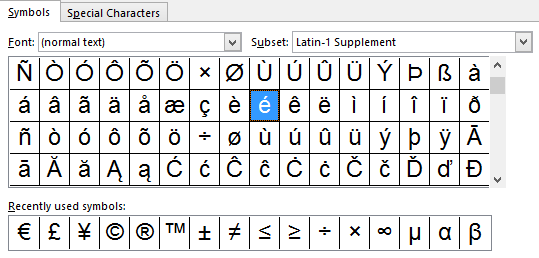 Symbols collection
Symbols collectionTo insert a symbol:
- Place the insertion point in the location where you want to insert a symbol.
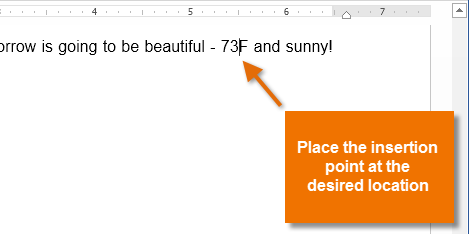 Placing the insertion point
Placing the insertion point - On the Insert tab, click the Symbol drop-down arrow. A menu of symbols will appear.
- Select the desired symbol.
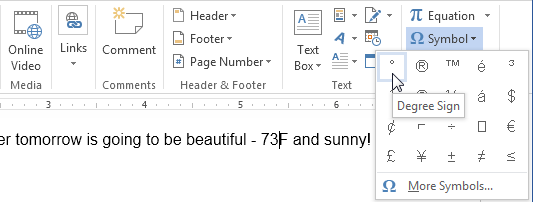 Selecting a symbol
Selecting a symbol - The symbol will appear in your document.
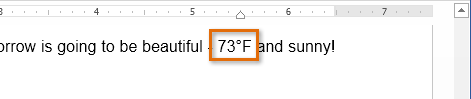 The inserted symbol
The inserted symbol
If you don't see the symbol you're looking for, click More Symbols... to open the Symbol dialog box. Locate and select the desired symbol, then click Insert.
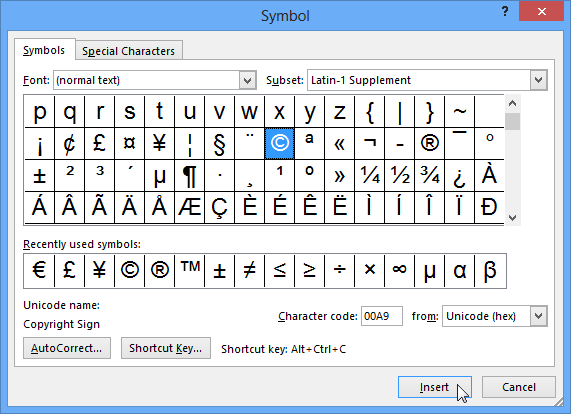 Symbol dialog box
Symbol dialog box