Word 2013
Indents and Tabs
Challenge!
- Open an existing Word document. If you want, you can use our Lesson 11 Practice Document.
- Practice using the Tab key to indent some text. If you're using the example, try indenting the second and third paragraphs of the thank-you letter.
- Select a paragraph, and try creating a hanging indent.
- Select some text, and use the Increase and Decrease Indent commands to see how they change the text. If you're using our example, practice increasing and decreasing the indent of the text in the "Summary" section of the resume.
- Explore the tab selector and tab stops. If you're using our example, select the text in the "Experience" section of the resume and add a Left tab stop at 3 inches. Then align each of the cities to the tab stop.