Word 2013
Line and Paragraph Spacing
Challenge!
- Open an existing Word 2013 document. If you want, you can use our Lesson 12 Practice Document.
- Change the line spacing of some text. If you're using the example, change the line spacing of the paragraph in the "Summary" section so it is single-spaced.
- Change the paragraph spacing between two paragraphs. If you're using the example, add paragraph spacing after each paragraph in the "Experience" section.
- If you are using the example, change the line and paragraph spacing so the entire resume fits on one page.