Word 2013
Text Boxes and WordArt
Challenge!
- Create a new Word 2013 document. If you want, you can use our Lesson 21 Practice Document.
- Insert a text box.
- Enter some text into the text box. If you're using the example, enter the text "Every Friday from 7-9 pm".
- Move the text box to a new location.
- Try changing the shape of the text box.
- Change the fill color of the text box.
- Change the outline of the text box to No Outline.
- Try applying some effects to the text box.
- Add some WordArt effects to the text.