Word 2003
Working with Diagrams and Charts
Challenge!
- Open a new, blank Word document.
- Insert an Organization Chart using the Diagram Gallery.
- Enter the necessary data in the diagram.
- Modify the appearance of the diagram.
- Save and close the document.