Word 2003
Using the Ruler
The Ruler
You can adjust the width of margins, tabs, and indents in your document using Word's Ruler.
The Ruler is helpful when you need to create several columns, show column placement, or know the distance between columns.
Hiding and displaying the Ruler:
- Click View on the menu bar.
- Select Ruler.
- The Ruler will appear at the top of the document.

If you switch to Print Layout view (Choose View Print Layout view), a vertical ruler displays along the left side of the screen. To hide this vertical Ruler, switch to a different layout view.
Print Layout view), a vertical ruler displays along the left side of the screen. To hide this vertical Ruler, switch to a different layout view.