Word 2003
Cut, Copy, Paste, and Drag and Drop
Challenge!
- Download and save the Personal Letter Word document to complete the challenges below.
- Open the document.
- Use the drag-and-drop feature to move the first sentence of the letter (“My daughter just got”) to the end of the final paragraph of the letter.
- Use the mouse to select the paragraph you wrote (third paragraph).
- Use the Copy, Paste, and Cut features to move the third paragraph so it is the second paragraph of the letter.
- Save and close the document.