Word 2003
Cut, Copy, Paste, and Drag and Drop
Cut, Copy, and Paste
Often in word processing, you will need to transfer information from one document to another. Instead of having to retype or replace this information, Word allows you to move a block of text (a word, sentence, paragraph, page, document, or graphic). Cut, Copy, and Paste are helpful time-saving features. The Cut, Copy, and Paste buttons are located on the Standard toolbar.
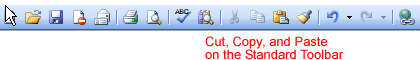
Cut and Paste:
- The Cut feature allows you to remove selected text from the document and temporarily place it on the Office Clipboard.
- The Clipboard is a temporary storage file in your computer's memory. Items placed on the Clipboard will remain there until you exit Word.
- The Paste feature allows you to get text from the Clipboard and place it in the same or even another document.
Copy and Paste:
- The Copy feature allows you to copy selected text from the document and temporarily place it on the Clipboard.
- The Clipboard can hold up to 24 items. Once you copy the 25th item, the first copied item is deleted.
- The Paste feature allows you to select any of the collected items on the Clipboard and place it in the same or even another document.
 You can copy information from many different sources, including websites, emails, and other Office applications like Excel and PowerPoint.
You can copy information from many different sources, including websites, emails, and other Office applications like Excel and PowerPoint.