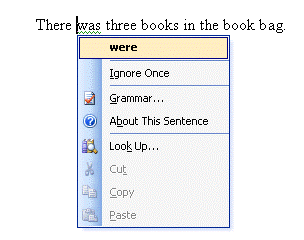Word 2003
Spell and Grammar Check
Check grammar as you type
Word puts a green wavy line under possible grammar mistakes.
To work on suspected grammatical mistakes:
- Place your I-beam over the grammatical mistake and right-click.
- A menu list displays the following options: Bold-faced grammar suggestion, Ignore, Grammar, and About this Sentence.
- Select Ignore, and Word ignores the grammatical mistake it believes to exist.
- Select Grammar, and the Grammar dialog box appears.
- Select About this Sentence, and the Office Assistant will offer you reasons as to why Word believes this to be a grammatical error.