Word 2003
Formatting
Challenge!
- Open your document.
- Select the Show/Hide Codes button.
- Notice how the nonprinting characters appear in your header and footer.
- Save any changes you have made, and close your document.
Note: If you would like to look at the nonprinting characters in more detail, open one of the letters from a previous challenge.