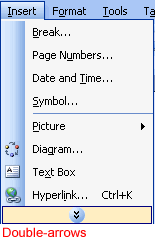Word 2003
Identifying Parts of the Word Window
Operating the new pull-down menus
To open a menu:
- Click on a menu name on the menu bar.
- View the commands listed under the pull-down menu.
- With the menu open, drag the mouse pointer to a command, then click on it to select the command. (As you drag your mouse pointer over the commands, each command is highlighted in blue.)
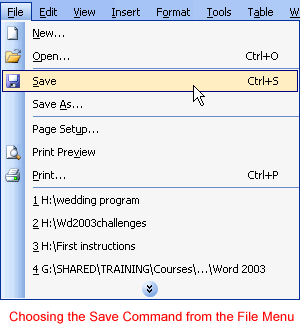
- If there is a small black triangle next to a command, hover the mouse pointer over the command with the triangle and a cascading menu with additional options will appear. Point and click to make a selection from the cascading menu.
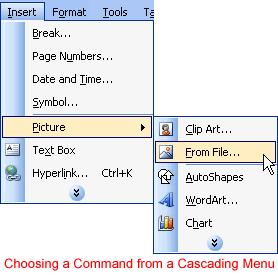
- Commands that are not used often in 2003 are initially hidden from the viewer. If you do not see all commands on a menu, click on the double arrows at the bottom of the pull-down menu. You can also double-click the menu to expand it.