Word 2003
Identifying Parts of the Word Window
Change in view
In an effort to provide various ways in which to view your work in progress and remain organized, Word 2003 offers six different views for your document. The six views are Normal view, Web Layout view, Reading Layout view, Print Layout view, Outline view, and Full Screen view.
Normal view is best used for typing, editing, formatting, and proofreading. It provides a maximum amount of space without rulers or page numbers cluttering your view.
Web Layout view shows you what your text will look like on a webpage.
Reading Layout view is best for documents you do not need to edit. The goal of this view is to increase legibility so users can read documents easily.
Print Layout view shows you what your document will look like when it is printed. Under Print Layout view, you can see all elements of the page. Print Preview shows you this as well.
Outline view is used to create and edit outlines. Outline view only shows the headings in a document. This view is particularly handy when making notes.
Full Screen view displays ONLY the document you are working on. All other pieces of the Word window are removed except for one button, which allows you to Close View Screen.