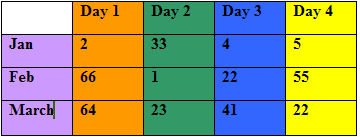Word 2003
Edit Tables
Add shading
To apply shading:
- Select or place the insertion point inside the cell(s) you want shaded.
- Click the Shading Color button drop-down arrow. A shading color menu appears.
- Click on a color. Your cell(s) are automatically shaded.