Word 2003
Use AutoCorrect and Find and Replace
Find and Replace
Word 2003 allows you to search for specific words in your document, as well as fonts, special characters, and formats. The Find and Replace functionality can really help save you time and effort in your word processing goals.
For example, let's say that a document you are editing that displays Word XP needs to be updated to Word 2003. Currently, the document has the text "Word XP" typed in various spots throughout the document. Using Find and Replace to replace Word XP with Word 2003 will save you time and effort in your editing process.