Word 2003
Use AutoCorrect and Find and Replace
Challenge!
- Download and save the Personal Letter Word document to complete the challenges below.
- Open the document.
- Use the Find and Replace feature to change the name of the person you are writing from "Tom" to any name you choose.
- Go to Tools >> AutoCorrect Options. Look at the functions AutoCorrect can perform for you.
- Save and close the document.