Word 2003
Using AutoText
Using AutoText
AutoText is a feature that recognizes commonly used words and phrases as you type them. The AutoText feature can save you a great deal of time.
To insert a word recommended by AutoText:
- Type text into your document. If AutoText recognizes a word or phrase, a suggestion box will hover over the word.
- Press Enter to accept the AutoText suggestion.
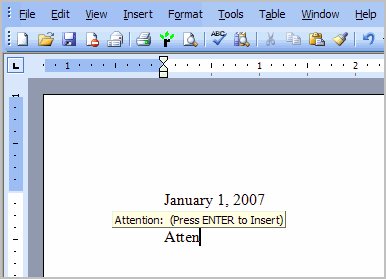
To insert predefined text from the AutoText list:
- Select Insert
 AutoText from the main menu.
AutoText from the main menu. - Choose the text you wish to insert from the predefined list of words and phrases.
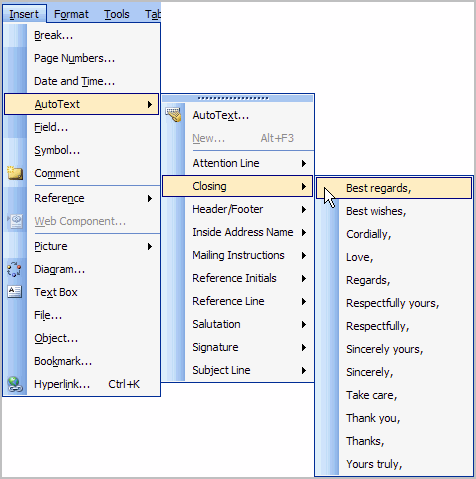
To insert a new word or phrase into the AutoText list:
- Select Insert from the main menu.
- Select AutoText
 AutoText... from the cascading menu. The AutoCorrect dialog box will appear.
AutoText... from the cascading menu. The AutoCorrect dialog box will appear. - Select the AutoText tab.
- Enter the word or phrase in the Enter AutoText entries here: field.
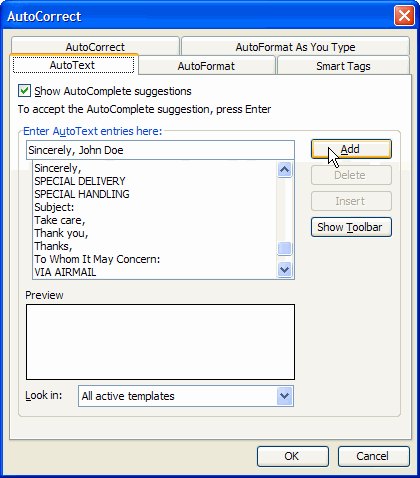
- Click Add.
- Click OK.