|
To select several objects, hold down the Shift key and click on each object, or use the Select Objects tool. |
 |
Fill color allows you to color all selected drawing objects. No fill is the color white. |
 |
Changes the line color of a selected object. |
 |
Changes the text color of a selected object. |
 |
Changes the line style of a selected object. |
 |
Changes the line style of a selected object, and includes solid and dotted lines. |
 |
Changes the style of arrow. |
 |
Gives selected objects some depth. |
 |
Gives selected objects a 3D effect. |