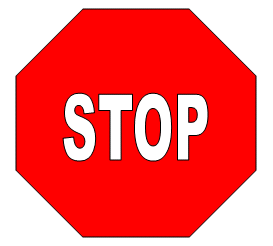Word 2003
Working with Objects
Challenge!
- Open your document.
- Using both AutoShapes and WordArt, create an image for your flyer or newsletter.
- Edit the image.
- Save and close the document.
For example, if you wanted to create a stop sign, you would select the Octagon shape under AutoShapes and Basic Shapes and select any of the WordArt designs for the text.