Word 2003
Viewing and Editing Comments
Viewing and editing comments
Word provides you with several document collaboration tools. One of these tools allows one user to insert comments into a document and a different user to view and edit those comments.
To view and edit comments:
- Select View
 Markup from the main menu.
Markup from the main menu. - View the comments in each comment balloon, and decide whether to modify the document based on each comment.
- Right-click each comment balloon after reviewing the comment.
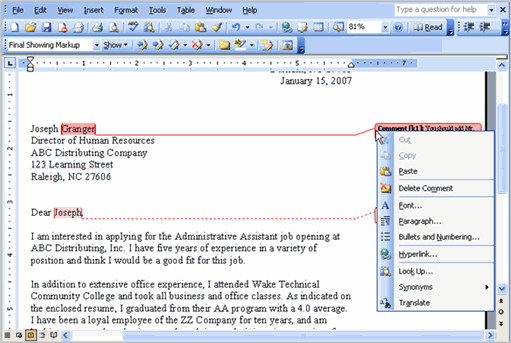
- Select Delete Comment.
- Click the Next Tool on the Reviewing toolbar to move to the next comment in the document.