Word 2003
Insert Symbols
Use of symbols
There are many symbols that you might often see in publications that are not directly available from your keyboard. For example, the copyright symbol, ©, is not available on the keyboard but can be selected from Word's Symbol dialog box.
Other commonly used symbols that appear in the Symbol dialog box include:
- © Copyright
- ® Registered trademark
- TM Trademark
 Check mark
Check mark- — Em dash