Word 2003
Working with Pictures
Challenge!
- Open your document in Word.
- Insert Clip Art or an image from a file on your computer into your document. You can insert multiple images.
- Resize, modify, and/or move the image to where you want it to be in your document.
- To reposition the image, practice clicking and dragging, centering, right-alignment, and other functions.
Does your flyer or newsletter look the way you want it to? It probably does not look quite like you imagined. You should take the time now to move around the symbols, text boxes, tables, and columns, and add any new components you would like. The more you practice, the easier it becomes.