Word 2003
Margins
Challenge!
- Download and save the Cover Letter Word document to complete the challenges below.
- Open the document.
- Set the margins so the top margin is 2 inches and all other margins are 1 inch.
- Verify that the Page Orientation is set to Portrait.
- Change the Paper Size of the document to be 8.5" x 11".
- Save your changes, and close the document.