Photoshop Basics



All About Photoshop
Using Photoshop
-
4
Getting to Know the Photoshop Interface

-
Introduction
-
Opening files
-
Working with Tools and other panels
-
Customizing the Photoshop environment
-
Changing the zoom level

-
Getting Started with Photoshop
Learn the basics of navigating the Photoshop interface.
-
-
5
Basic Tasks in Photoshop

-
6
Saving Images


-
7
Understanding Layers


-
8
Levels, Curves, and Color

-
Introduction
-
Levels
-
Levels adjustment tips
-
Curves
-
Color corrections
-
Auto-adjustment tools
-
Challenge!

-
Levels, Curves, and Color
Learn about several tools you can use to adjust your images.
-
-
9
Sharpening and Noise Reduction


-
Sharpening and Noise Reduction
Add a finishing touch to your images with sharpening and noise reduction.
-
-
10
Doing More with Layers

Extras
Using Photoshop
-
Getting Started with Photoshop
 05:14627 views
05:14627 viewsLearn the basics of navigating the Photoshop interface.
-
Saving Images
 04:39342 views
04:39342 viewsLearn about the different saving options in Photoshop.
-
Understanding Layers
 06:31335 views
06:31335 viewsLearn why layers are such an important tool in Photoshop.
-
Levels, Curves, and Color
 07:06278 views
07:06278 viewsLearn about several tools you can use to adjust your images.
-
Sharpening and Noise Reduction
 06:35299 views
06:35299 viewsAdd a finishing touch to your images with sharpening and noise reduction.