Photoshop Basics
Buying Photoshop
Photoshop Elements
If you don't need all of Photoshop's features, you might consider purchasing Photoshop Elements instead. You can think of Photoshop Elements as "Photoshop Light"—it gives you access to some of the most popular features from the full version, but it usually costs less than $100 and does not require a subscription. If you don't have a lot of previous experience with image editing, Photoshop Elements may be a good option for you.
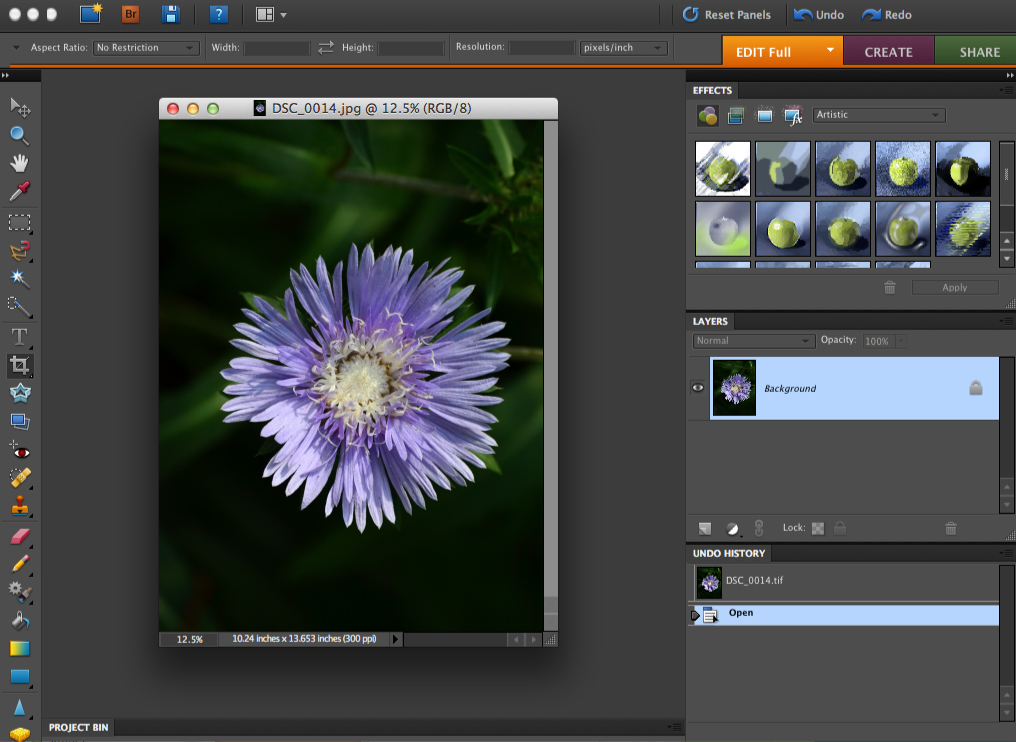
Missing features in Photoshop Elements
Below, you'll find a list of some of the main limitations of Photoshop Elements. These are somewhat advanced features, which is why they're not included in Elements. If you've never heard about some of the things we mention below, don't worry—we'll talk more about many of these features later in this tutorial.
- Adjustment layers: Elements has a limited selection of adjustment layers. For example, you won't be able to create a Curves adjustment layer, though it does have a similar feature you can use.
- Layer masks: Elements does not allow you to create layer masks. However, you will be able to edit layer masks for adjustment layers. You'll also be able to edit existing layer masks when working with files created in the full version of Photoshop.
- Layer groups: Elements does not allow you to create new layer groups. However, you will be able to view existing groups when working with files created in the full version of Photoshop.
- Color options: Elements does not include as many advanced options for fine-tuning color, such as the Channels panel. It also has limited support for working with different color profiles and color spaces (such as CMYK).
- Drawing tools: Elements does not include several of the commonly used vector-based drawing tools found in Photoshop, such as the Pen tool or the Paths panel.
- 8-bit mode: Elements is mostly limited to photos that use 8-bit mode; it offers very little support for 16- and 32-bit modes, which many photographers use to get even higher-quality photos. However, 8-bit mode still offers a high level of quality—it's actually the mode that most digital cameras use—so for many people this will not be a major limitation.
Photoshop for mobile devices
If you want to edit photos on the go, Adobe offers a few different mobile apps. While these apps don't include nearly as many features as the desktop software, they may be a good option for making quick edits on a mobile device:
- Photoshop Express: Available for iOS, Android, and Windows Phone, this free app allows you to make quick changes to your photos, such as cropping and applying simple filters. You can also purchase additional feature packs for a small price.
- Photoshop Touch: Available for iOS and Android, this paid app includes many of the basic features from the desktop version of Photoshop, such as layers and selection tools. While it certainly has more features than Photoshop Express, keep in mind that it will still be very limited compared with the full desktop version.