Publisher 2010



Publisher Basics
-
1
Getting to Know Publisher 2010

-
Introduction
-
Getting to know Publisher 2010
-
Introduction to the Publisher 2010 environment
-
Working with the Publisher 2010 environment
-
Backstage view
-
Challenge!

-
Getting to Know Publisher 2010
Get to know Publisher 2010, including how to navigate the environment and access certain tools.
-
-
2
Producing a Publication

-
Introduction
-
Creating a publication
-
Producing printed publications
-
Printing and publishing
-
Publishing electronically
-
Challenge!

-
Producing a Publication
Tips for planning and producing a publication - from start to finish and everything in between.
-
Printing and Publishing in Publisher 2010
Find out how to print your publication, or distribute it electronically.
-
-
3
Creating a New Publication

-
Introduction
-
Creating a new publication
-
Customizing your publication layout
-
Changing or adding a template
-
Adding, rearranging, and deleting pages
-
Challenge!

-
Creating a New Publication
How to create new files in Publisher, with an emphasis on working with templates.
-
Common Tasks in Publisher
-
4
Working with Text

-
Introduction
-
Using Text in Publisher
-
Working with text boxes
-
Connecting text boxes
-
Modifying text boxes
-
Formatting text
-
Challenge!

-
Working with Text in Publisher 2010
Tips for inserting and formatting text boxes in the Publisher environment.
-
-
5
Working with Shapes and Objects

-
Introduction
-
Working with shapes
-
Modifying shapes
-
Working with Building Blocks
-
Arranging objects
-
Grouping
-
Challenge!

-
Working with Shapes in Publisher 2010
Creative ways to enhance your publication using different kinds of shapes.
-
Arranging Objects in Publisher
Learn how to arrange shapes, pictures, and other objects in Publisher 2010.
-
-
6
Working with Pictures

-
Introduction
-
Adding pictures
-
Fitting pictures in your publication
-
Modifying pictures
-
Additional formatting options in Word and PowerPoint
-
Preparing your pictures for publication
-
Challenge!

-
Working with Pictures in Publisher 2010
Discover how to insert and customize photos and Clip Art in Publisher 2010.
-
-
7
Working with Tables

-
Introduction
-
Using tables in your publications
-
Modifying table layout
-
Modifying cell layout
-
Formatting tables
-
Challenge!

-
Working with Tables in Publisher 2010
Find out how to organize your content in customizable tables, as opposed to text boxes.
-
Extras
Publisher Basics
-
Getting to Know Publisher 2010
 04:0721,175 views
04:0721,175 viewsGet to know Publisher 2010, including how to navigate the environment and access certain tools.
-
Producing a Publication
 05:014,862 views
05:014,862 viewsTips for planning and producing a publication - from start to finish and everything in between.
-
Printing and Publishing in Publisher 2010
 04:356,022 views
04:356,022 viewsFind out how to print your publication, or distribute it electronically.
-
Creating a New Publication
 04:358,486 views
04:358,486 viewsHow to create new files in Publisher, with an emphasis on working with templates.
Common Tasks in Publisher
-
Working with Text in Publisher 2010
 04:536,052 views
04:536,052 viewsTips for inserting and formatting text boxes in the Publisher environment.
-
Working with Shapes in Publisher 2010
 03:132,646 views
03:132,646 viewsCreative ways to enhance your publication using different kinds of shapes.
-
Arranging Objects in Publisher
 03:371,745 views
03:371,745 viewsLearn how to arrange shapes, pictures, and other objects in Publisher 2010.
-
Working with Pictures in Publisher 2010
 04:359,703 views
04:359,703 viewsDiscover how to insert and customize photos and Clip Art in Publisher 2010.
-
Working with Tables in Publisher 2010
 04:013,239 views
04:013,239 viewsFind out how to organize your content in customizable tables, as opposed to text boxes.