Publisher 2010
Working with Shapes and Objects
Working with Building Blocks
Building Blocks are another type of object in Publisher. They usually contain some combination of text, shapes, and images, and they're meant to enhance the appearance of your publication. Once you insert a Building Block, you can modify it to suit your needs.
Types of Building Blocks:
There are four types of Building Blocks:
- Page parts, which are stylized placeholders for your images and text
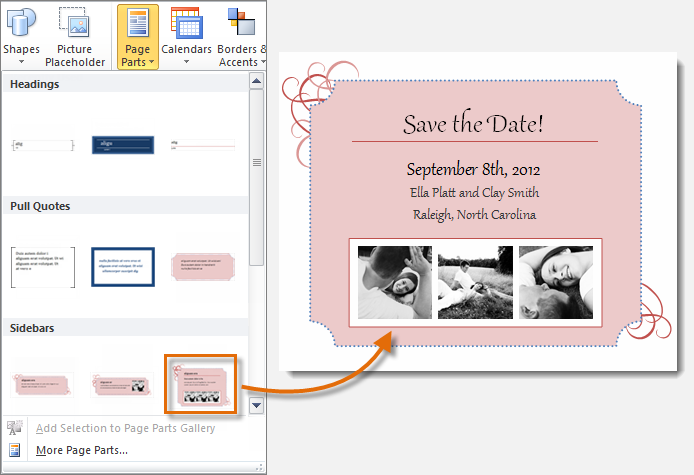 Page parts
Page parts - Calendars
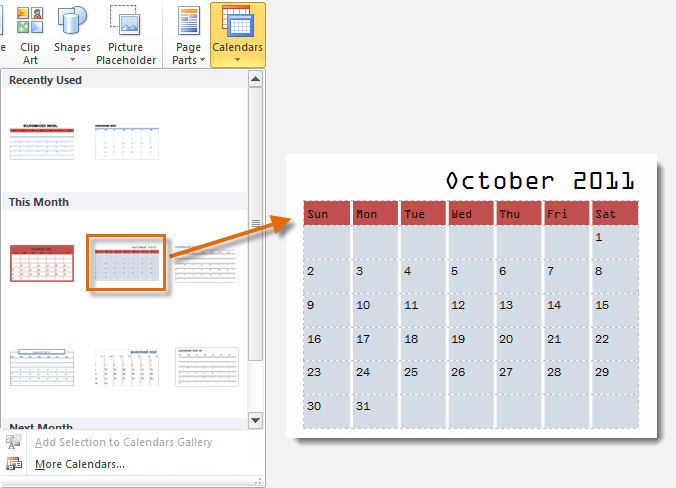 Calendars
Calendars - Borders & Accents
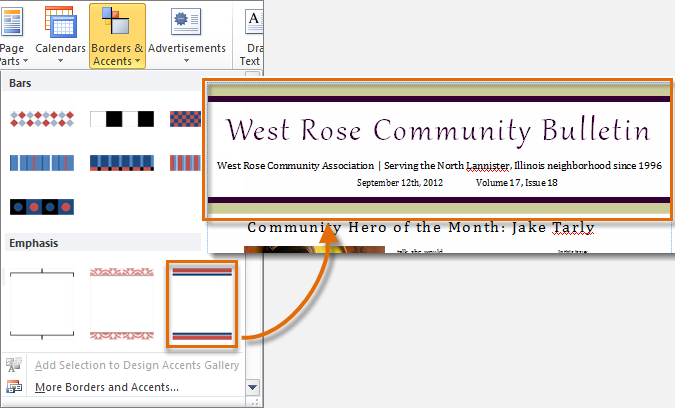 Borders & Accents
Borders & Accents - Advertisements
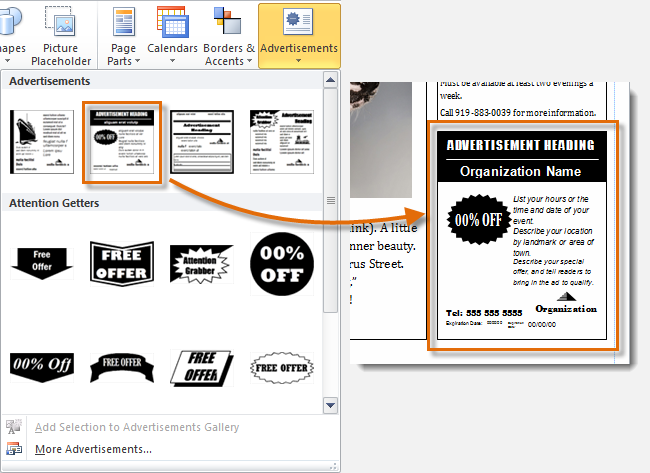 Advertisements
Advertisements
To insert a Building Block:
- Select the Insert tab, then locate the Building Blocks group.
- Click one of the four Building Block drop-down commands.
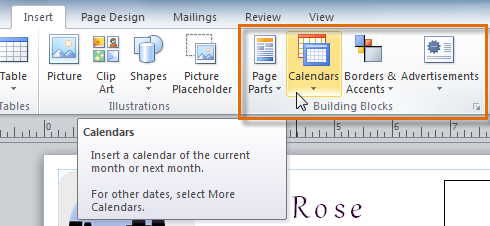 The Building Blocks group of commands
The Building Blocks group of commands - A drop-down menu will appear with Building Block styles and options. Select the desired Building Block.
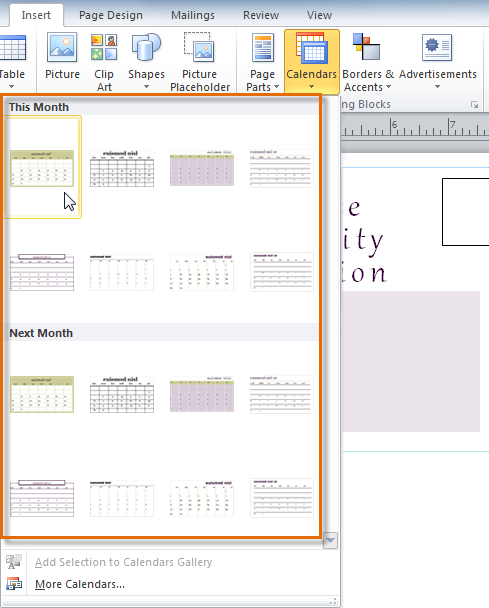 Building Blocks options
Building Blocks options - The Building Block will be inserted.
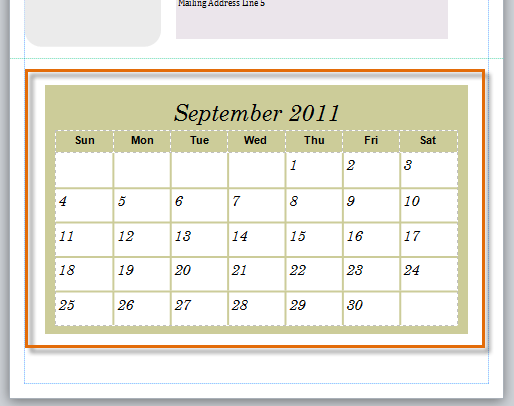 The inserted Building Block
The inserted Building Block - If desired, modify the Building Block's text and formatting until you are satisfied with its appearance.
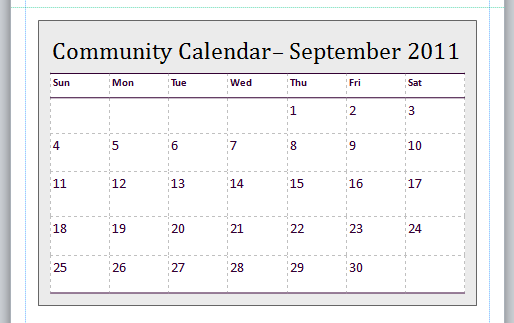 The modified building block
The modified building block