Publisher 2010
Working with Text
Formatting text
Publisher 2010 includes various typography commands that are designed to help you embellish your text. Although Publisher's developers have touted this as a significant feature, it's important to note that many of these effects only work with a small number of fonts, such as Calibri, Cambria, and Gabriola. Still, if you're using these fonts the typography commands can enhance the appearance of your text.
Typography commands can be found in the Text Box Tools tab. To apply any command, simply select your text, then click the desired command. Certain commands, like Stylistic Sets, will include a drop-down list of choices.
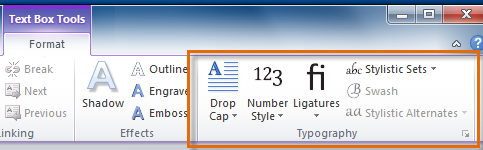 Typography commands
Typography commandsThere are six Publisher typography commands:
- Drop Cap, which enlarges the first letter of the selected text
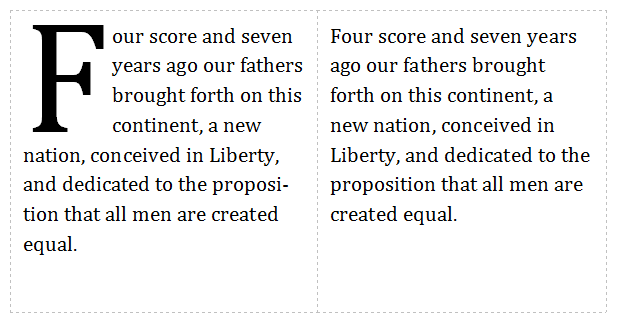 Drop cap
Drop cap - Number Style, which lets you choose between four different styles for number spacing and alignment
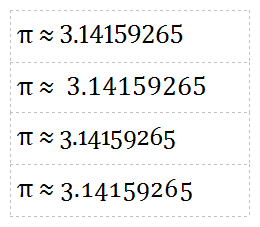 Various number styles
Various number styles - Ligatures, which connect certain combinations of letters to make them easier to read
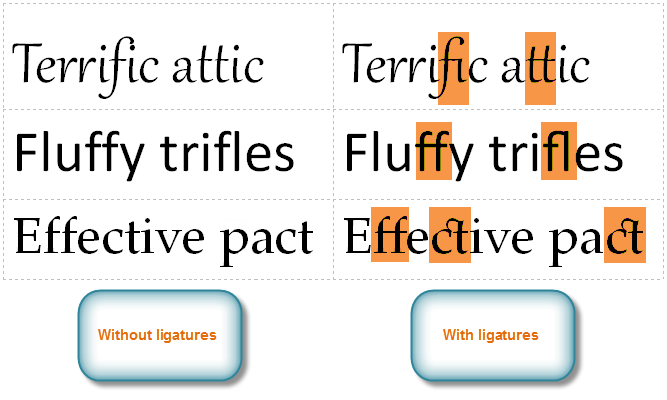 Ligatures
Ligatures - Stylistic Sets, which let you choose between various embellishments for your fonts, usually in the form of exaggerated serifs or flourishes
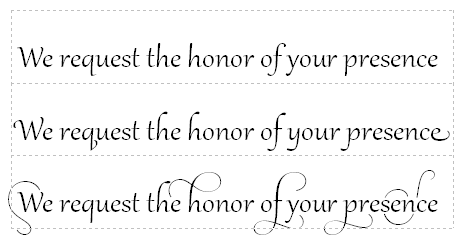 Various stylistic sets
Various stylistic sets - Swash, which embellishes capital letters
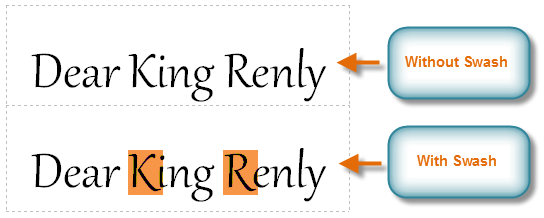 Swash
Swash - Stylistic Alternates, which offer alternate versions of specific letters such as g
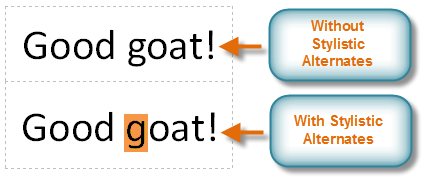 Stylistic alternates
Stylistic alternates