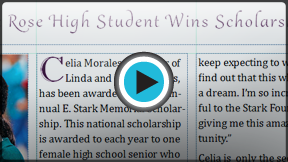Publisher 2010
Working with Text
Using Text in Publisher
As you enter text in Publisher, you'll need to adjust it to make it fit your publication. While most of Publisher's text tools are the same as those in other Office programs, a few are specifically designed to handle Publisher's unique publication tasks.
Text Basics
As discussed in Lesson 1, in order to use Publisher 2010 you should already feel comfortable using Microsoft Word to insert and edit text. If you find yourself having trouble working with text in Publisher, review our Word 2010 course, especially the following lessons:
- Text Basics: Reviews basic topics like inserting, deleting, copying, and moving text
- Formatting Text: Includes text formatting tasks like changing font style, size, and color
- Checking Spelling and Grammar: Presents tools you can use to proofread your text
- Working with Lists: Guides you through creating and formatting lists
- Line and Paragraph Spacing: Explains how to adjust spacing