Word 2010
Text Basics
Introduction
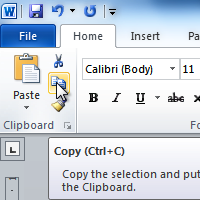
It is important to know how to perform basic tasks with text when working in a word processing application. In this lesson, you'll learn the basics of working with text, including how to insert, delete, select, copy, cut, paste, and drag and drop text.