Publisher 2010
Working with Text
Challenge!
- Open an existing Publication. If you want, you can use this example.
- Create a text box and add text.
- Change the text box fit settings to see the effect on your text. If you're using the example file, change the text at the top of page 1 to Best Fit.
- Connect an existing text box to a new one. If you're using the example, use the "West Rose High Student Wins Scholarship" article on page 2.
- Manually hyphenate at least one word in a text box.
- Apply Stylistic Sets to text. Make sure the text is displayed in a font that is compatible with Stylistic Sets, like Gabriola or Cambria. If you're using the example, use the text at the top of page 1 that you resized in step 3.