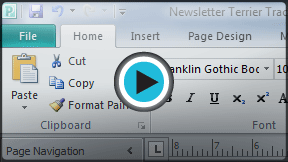Publisher 2010
Getting to Know Publisher 2010
Getting to know Publisher 2010
Even if you've never used Publisher before, you'll probably find its interface familiar, as it has many of the same features as other Microsoft Office programs. However, it does include some features specifically designed for creating publications. If you've used Publisher, you'll recognize these features but will also notice some slight changes to the 2010 version.
Advantages and disadvantages of Publisher
Publisher offers templates and other tools to help you create a variety of publications, including brochures, newsletters, business cards, and menus.
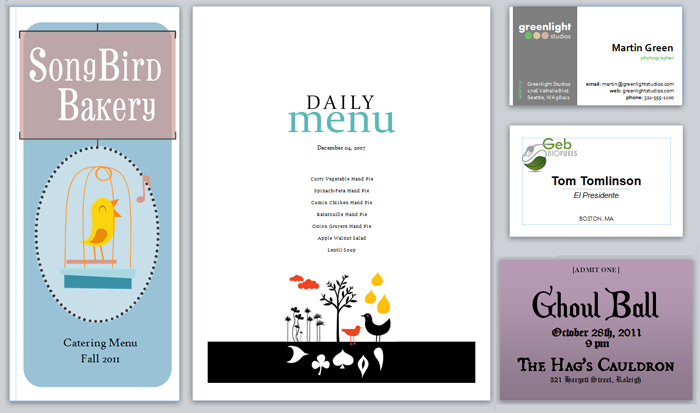 Examples of Publisher 2010 publications
Examples of Publisher 2010 publicationsAs you might know, you can do most—if not all—of the tasks mentioned above in Microsoft Word. So why not create publications using that program instead?
One of the advantages of Publisher is that it offers more control over certain aspects of your publication. For instance, Publisher offers a work environment that makes it easy to work with documents in a variety of sizes and shapes. It also has a larger variety of tools to help you arrange and align text, images, and other objects within the page margins.
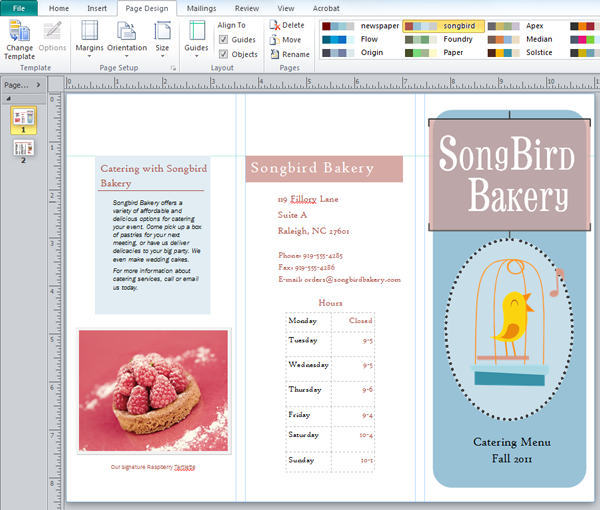 The Publisher interface
The Publisher interfaceHowever, while Publisher does have certain advantages, it also has the disadvantage of being the least developed program in the Office 2010 suite. It does not include the theme colors, advanced image editing tools, or many of the other new features present in Word and PowerPoint 2010. In fact, in terms of these features Publisher 2010 is more similar to Publisher 2007 and 2003 than it is to other current programs in the Office suite. As you begin to use Publisher 2010, you may find that you prefer to create certain types of publications in Word.
Learning Publisher
While this course is an introduction to Publisher, it is not intended for those who are unfamiliar with word processing. In order to learn to use Publisher with our course, you must already know how to use Microsoft Word. If you don't already feel comfortable using Word, review our Word 2010 tutorial.