Publisher 2010
Working with Tables
Introduction
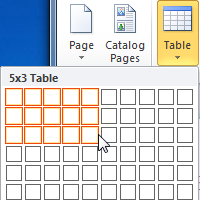
A table is a grid of cells arranged in rows and columns. Tables are useful for organizing information in a concise and easily readable way. Text contained in tables is easy to space and align, which make them ideal for presenting lists of related information in Publisher, like store hours or products and their prices.
In this lesson, you will learn how to insert, modify, and change the appearance of tables.