Publisher 2010
Creating a New Publication
Introduction
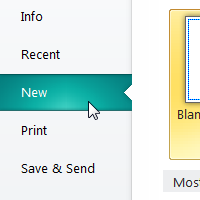
In the previous lesson, you learned about planning and designing a publication. With that knowledge, you're now ready to create a new publication.
In this lesson, you'll learn how to create a new publication using either a template or a blank page. You'll also learn how to customize your publication by modifying page layout, applying a new template, and adding, deleting, and rearranging pages.