Publisher 2010
Working with Pictures
Challenge!
- Create or open a publication. If you want, you can use this example.
- Insert a Clip Art picture. Use the search tools in the Clip Art pane to find a photograph of a family.
- Crop the picture, then resize it so it fits well on the page.
- Align the picture to the center of the page.
- Recolor the picture.
- Apply a picture style.
- Add a caption.
- Compress the picture, then close the publication without saving.