Publisher 2010
Working with Pictures
Introduction
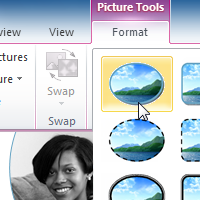
Pictures are a great way to add visual interest to your publication. Depending on the type of publication you're creating, adding pictures can even be essential. For instance, you wouldn't create a brochure for a product without including at least one picture of it. The picture tools in Publisher 2010 make it easy to incorporate images into your documents and modify those images in interesting ways.
In this lesson, you'll learn how to insert, fit, and format pictures, including Clip Art. You'll also learn about preparing your pictures for publication and using other Office programs to make advanced edits to your pictures.