Office XP Basics



Getting Started with Office XP
-
1
What is Office XP?

-
2
Opening and Closing an Office XP Program

-
3
Menus

-
4
Toolbars and the Task Pane

-
5
Dialog Boxes and Wizards

Office XP Basics
-
6
Creating a New File

-
7
Insert and Delete Text

-
8
Save and Save As

-
9
Open an Existing File

-
10
Printing

Working with Office XP Files
-
11
Selecting Text

-
12
Using Undo and Repeat

-
13
Cut, Copy, Paste, and Drag and Drop

-
14
Help Features in Office XP

-
15
Inserting Media Objects

-
16
Document Recovery

Extras
-
Getting Help Using the Office Assistant in Office XP
-
Recovering Lost Work in Office XP
-
Learn More About Office XP
-
How to Save a File in Office XP
-
Quiz