Office XP Basics
Opening and Closing an Office XP Program
Launching an Office XP program
To launch an Office XP program:
- Click the Start button on the taskbar.

- Select All Programs.
- Click to open the Office program you want to open, such as Microsoft Word 2002.
- Your chosen program opens, ready for you to begin work.
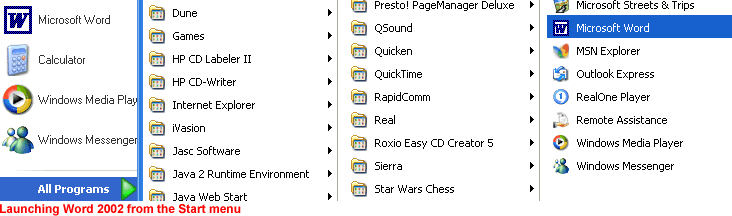
OR
- Double-click a program shortcut (located on the desktop).

 Once you've opened a program, Windows XP conveniently places it on the Start menu for easy access.
Once you've opened a program, Windows XP conveniently places it on the Start menu for easy access.