Office XP Basics
Opening and Closing an Office XP Program
Activating Office XP
Like earlier versions of Office, the first 50 times you run an Office XP program, you'll be prompted to activate it.
To activate Office XP:
- The first 50 times you run an Office XP application, the Microsoft Office XP Standard Activation Wizard appears.
- Choose to activate by calling a toll-free number or go online.
- Give your product ID code (appears in the wizard's window).
- You'll be provided an activation code. Type the code into the wizard.
- Click Finish.
 You are only allowed to install Office XP on two machines.
You are only allowed to install Office XP on two machines.