Office XP Basics
Printing
Printing
To print your work:
- Choose File
 Print from the menu bar (Ctrl+P).
Print from the menu bar (Ctrl+P). - The Print dialog box appears. Note: Print capabilities differ slightly in each of the Office programs.

OR
- Use the Print button
 on the Standard toolbar.
on the Standard toolbar. - The file automatically prints. The Print dialog box will not appear.