Office XP Basics
Creating a New File
Creating a new file in Word, Excel, and PowerPoint 2002
There is more than one way to create a new file.
To create a new file using the menu bar:
- Choose File
 New from the menu bar (Ctrl+N).
New from the menu bar (Ctrl+N). - The New task pane opens on the right side of your screen, offering several options.
- Hover your mouse pointer over your choice and click.
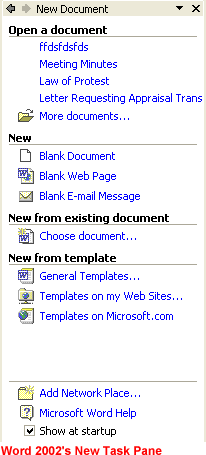
To create a new file using the Standard toolbar:
- Click the New button.

- A new file appears.