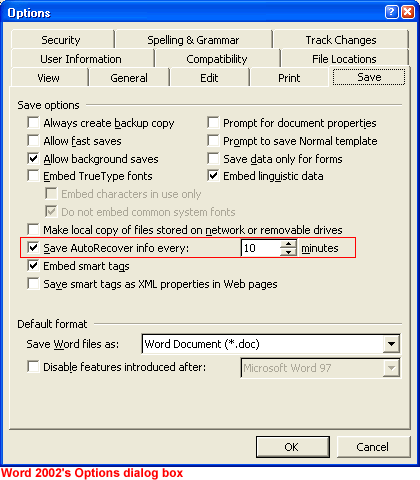Office XP Basics
Document Recovery
AutoRecover
By default, Office XP's AutoRecover feature automatically saves a temporary copy of your work every 10 minutes. However, you can set the AutoRecover to save your work more frequently.
This feature, while turned on by default, must be on for the Document Recovery task pane to work properly.
To reset AutoRecover:
- Open the Office program.
- Choose Tools
 Options from the menu bar.
Options from the menu bar. - The Options dialog box opens.
- Click the Save tab.
- Make sure the Save AutoRecover info every: box is checked.
- Use the arrows to adjust how often AutoRecover saves a temporary copy of your file.
- Click OK.