Office XP Basics
Document Recovery
Preventing lost work
While the Document Recovery task pane and AutoRecover are helpful tools, it's in your best interest to do everything you can to prevent lost work.
 Save your work periodically and before you close a file. This is the best protection against losing work.
Save your work periodically and before you close a file. This is the best protection against losing work.
 Back up your work. Backup is the process of copying files so they will be saved in the case of computer failure or other problem. Many computers come with basic backup software, but you can also buy backup software. Because some files are more important than others, choose a backup schedule that works best for you. For example, weekly backup may be adequate for the latest family newsletter, but you may want to run a daily backup for that 10-page paper due next week.
Back up your work. Backup is the process of copying files so they will be saved in the case of computer failure or other problem. Many computers come with basic backup software, but you can also buy backup software. Because some files are more important than others, choose a backup schedule that works best for you. For example, weekly backup may be adequate for the latest family newsletter, but you may want to run a daily backup for that 10-page paper due next week.
There are two basic backup methods:
- Local backup is good practice because having backup files allows you to reconstruct your work. Depending on your hardware and the size of your files, use floppy disks, zip disks, or CD-Rs to perform a local backup. Make sure you store disks in a safe place, such as a fireproof safe box.
- Internet backup allows you to upload your files to another site for safekeeping. Internet backup services allow you to save by folder or file type for a monthly fee.
 There are many reasons your computer may suddenly stop responding. For more information on how to properly maintain your computer, see our self-paced courses Windows XP and Computer Basics.
There are many reasons your computer may suddenly stop responding. For more information on how to properly maintain your computer, see our self-paced courses Windows XP and Computer Basics.