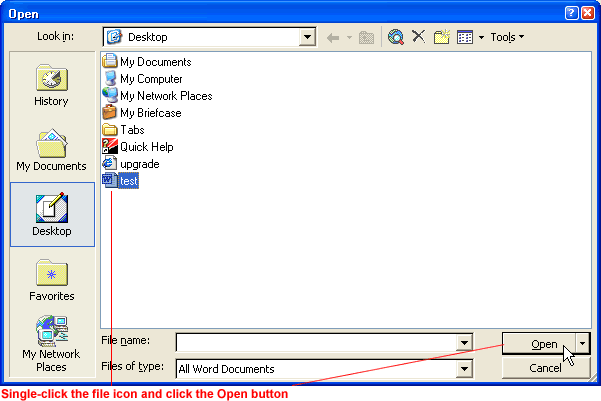Office XP Basics
Open an Existing File
The Open dialog box
Use the Open dialog box to find the file you want to open. Use the buttons along the left side of the dialog box or the Look in drop-down box to navigate to where your existing file is located. Use the arrow buttons to move between levels of folders.
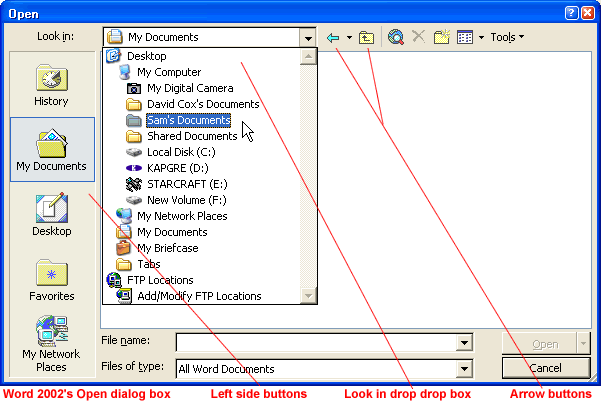
When you've located the file you want to open:
- Single-click the file icon and click the Open button.

- The file opens.
OR
- Double-click the file icon.
- The file opens.