Office XP Basics
Open an Existing File
Opening an existing file
Once you've saved a file, you will want to open it.
To open a file:
- Choose File
 Open from the menu bar (Ctrl+O).
Open from the menu bar (Ctrl+O). 
- The Open dialog box appears.
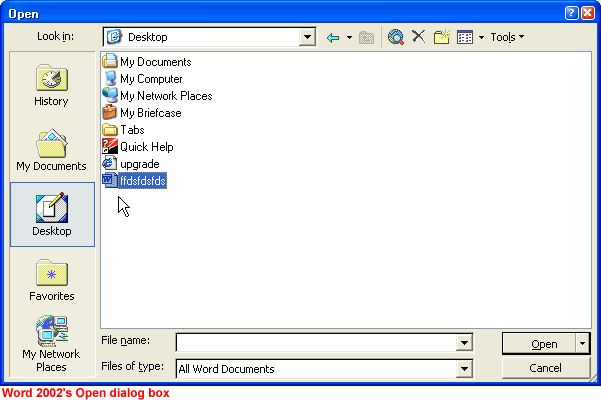
OR
- Click the Open button
 on the Standard toolbar.
on the Standard toolbar. - The Open dialog box appears.