Office XP Basics
What is Office XP?
Why upgrade to Microsoft Office XP?
 Before you upgrade your computer to Office XP, consider the following:
Before you upgrade your computer to Office XP, consider the following:
- Does your current software meet your current or future computing needs? Why or why not? If you're a typical home user, Office XP Standard may meet your needs. If you currently own a previous version of Office, you may be eligible to purchase the upgrade. Visit Microsoft's website for pricing information.
- Check for compatibility. Will Office XP run on your computer's processor? Is Office XP compatible with your current operating system? (It doesn't work with Windows 95.) How much RAM will it require? How much hard disk space is needed? What drive, display, or peripherals may be needed?
- Conduct additional research. CNET offers several informative reviews and articles. Learning about the software's capabilities may convince you that it's worth the cost of upgrading.
- If you have the opportunity, test Office XP at a friend's house, at work, or at your local library or school before buying. For a small fee, you can order a 30-day trial version of Office XP from the Microsoft website.
- Don't be afraid of change. Although Office XP takes some getting used to, you may find that working with the new interface is easier than ever.
 Depending on which version of Office you have, there are many reasons to upgrade to XP. Here are just a few:
Depending on which version of Office you have, there are many reasons to upgrade to XP. Here are just a few:
- The task pane allows you to accomplish more in less time.
- Quickly and easily access information from the Web while working within an Office program.
- Send for Review helps you easily track changes that are made to your documents.
- Manage all of your email accounts using Microsoft Outlook.
- Smart tags alert you to important actions such as formatting options for pasted information, formula error correction, and more.
 For pricing and complete descriptions of each version, visit http://www.microsoft.com.
For pricing and complete descriptions of each version, visit http://www.microsoft.com.