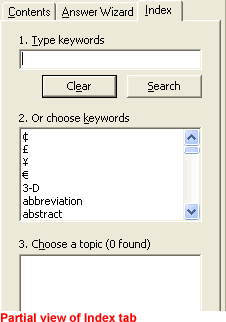Office XP Basics
Help Features in Office XP
More Help options: Contents, Answer Wizard, and Index
What do you do if the Office Assistant doesn't display the answer you're looking for?
Open the Answer Wizard:
- With the Office Assistant open, click the Show button.

- The Contents, Answer Wizard, and Index tabs appear.
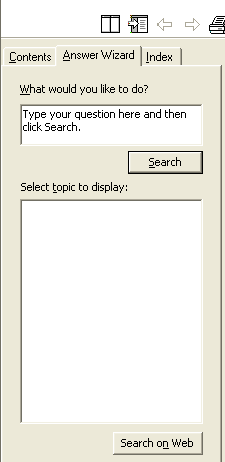
- Type your question in the box, then click Search.
- A list of topics displays. Select a topic to display. The explanation displays in the right-hand window.
If you're still having difficulty:
- Click Search on Web.
- Here, you can include more information to Microsoft. Then click Send and go to Web.
OR
- Click the Contents tab.
- Click a topic.
- Choose a subtopic.
- The explanation displays in the right-hand window.
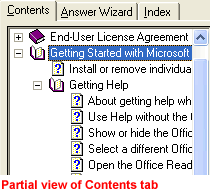
OR
- Click the Index tab.
- Type a keyword or double-click a keyword.
- The topic(s) will display in the Choose a topic box.
- Click a topic. The explanation displays in the right-hand window.