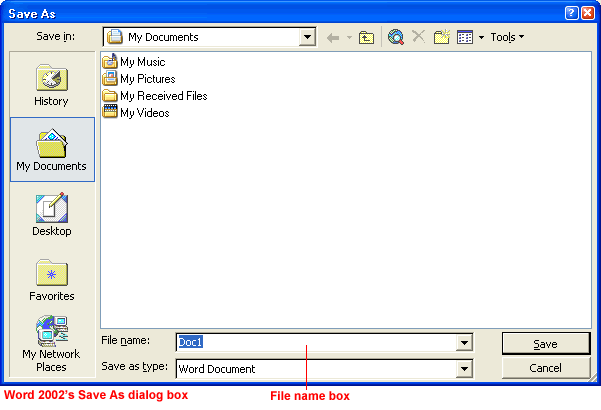Office XP Basics
Save and Save As
How to save a file
Before you click the Save button in the Save As dialog box, first name your file. Choosing a short descriptive name will help you remember what each file contains.
To name your file:
- Once the Save As dialog box is open, the current file name appears highlighted, ready for you to change it.
- Type a short descriptive name in the File name box. File names can include spaces and capital letters.
- If you do not choose a file name, Office XP programs will assign a file name for you. By default, it assigns the first line of text in your document. If you save a blank document, the file will be saved as Doc1.