Office XP Basics
Menus
Viewing a menu and executing a command
To open a menu:
- Click a menu name.
- The menu, complete with a list of commands, appears.
- With the menu open, drag the mouse pointer to a command and click it. As you drag your mouse pointer over the commands, each command is highlighted in light blue.
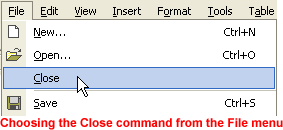
- If there is a small black triangle next to a command, a cascading menu with additional options displays. Hover the mouse pointer over the command with the triangle, and the cascading menu will appear. Point and click to make a selection from the cascading menu.
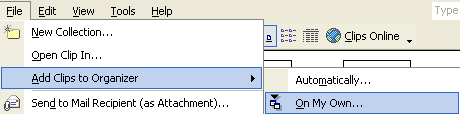
- Once you execute a command, the menu disappears. Depending on which command you selected, either the command is completed or you will be prompted to complete the next step in the command.